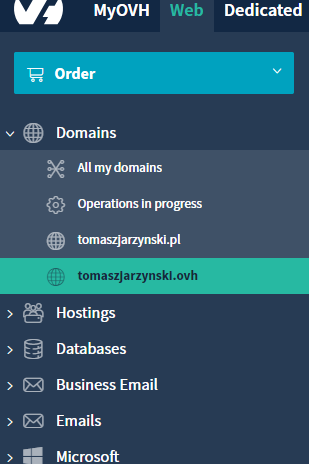I moved from www.oktawave.com to https://www.linode.com/.Linode is cheaper and has more RAM and disk space. I followed that instruction https://www.linode.com/docs/getting-started/ to set up a new machine. It is worth to remember to google some promo code to get an extra start some extra dollars for new register users.
I decided to follow instructions from my post Hosting two websites on one linux server [Music no 5].
Moreover, I bought a new domain on ovh.
- First I had to set DNS servers. I went to https://manager.linode.com/dns. Hit DNS Manager -> Add a domain zone
- Create new Master Zone:

- Get proper information from your DNS

- Go to OVH DNS Servers tab -> Modify DNS servers

- Replace the default one DNS servers and hit Apply configuration:).

- Wait up to 48 h to propagate new DNS servers.
- Action -> Add Subdomian
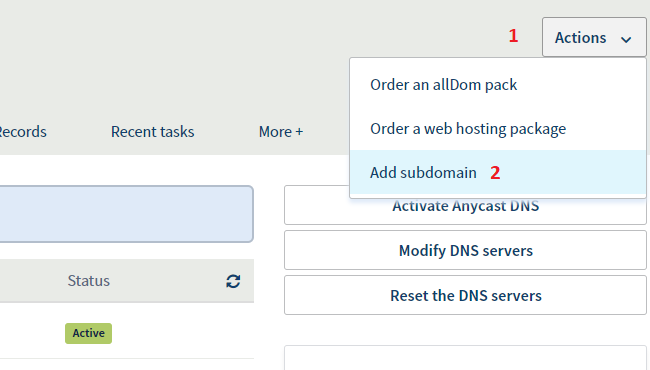
- Put proper information in the first step:

- Select A

- Set proper information from step 3. And hit Next

- Confirm and wait up to 24 h :).

DNSes are set properly :).