How to set up Linux server for asp.net core web app?
There will be 3 steps how to make it. First of all you need to have a linux server
- Create new account on https://admin.oktawave.com/.
- Go to https://admin.oktawave.com/ and select from services OCI (Oktawave Clound Instances).

- Hit Add OCI Instances
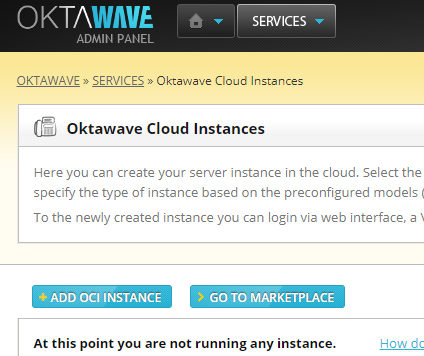
- Select Ubuntu Server 16.04. LTS and hit SELECT

- Select the instance type. I went for the cheapest one. The application will be small and wouldn’t use lots of mamory or CPU.

- Provide instance details. I just provied intance name :).

- Tick ‚I am aware that …”. And RUN OCI :).
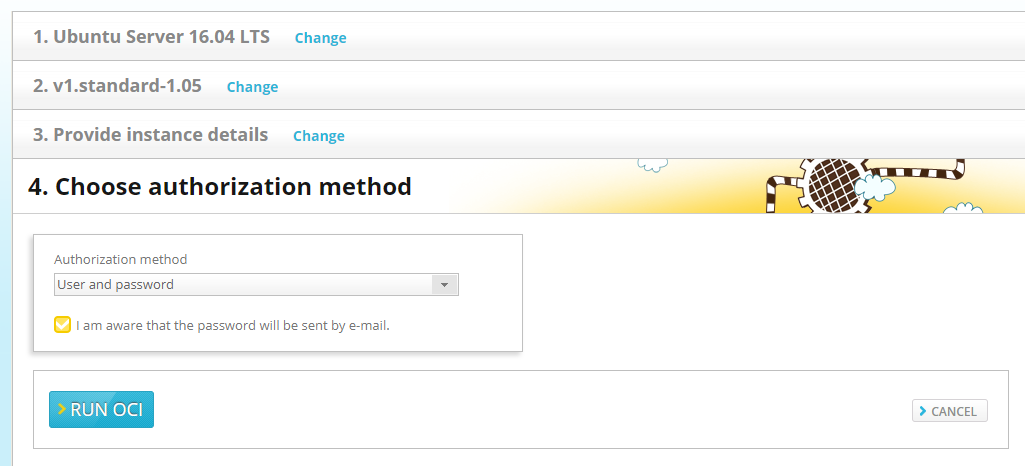
Then you will have to wait couple of minutes unil your OCI will be up and running. - After few minutes in main panel admin hit more and you be redirected to: https://admin.oktawave.com/Pages/LiveView/ServicesView.aspx

- You can see that you have created brand new Oktawave Cloud Instance. Hit on the OCI’s name to see more information about your OCI

- You will find all needed information about linux server :).
